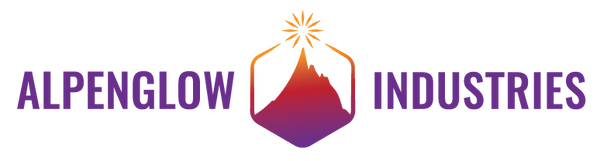Overview
A pogo adapter compatible with wider-spaced (0.3") surface mount pads. This comes in 2 versions - one compatible with a 6-pin cable connector, and one compatible with a 10-pin cable connector. Requires soldering and order of operations is important.
This is super useful for when you want to program a board with a surface mount ISP header footprint, but don't want to actually populate the connector. There are lots of reasons for this - cost, the fact that it's bulky and protrudes, etc! This pogo kit makes it possible to leave the connector off, but still program an AVR.
There are 2 versions of this board. There is a version that interfaces with a 6-pin header and version that interfaces with a 10-pin header. We tried to make is as easy as possible to solder by extending the pads around the pogos, so you can get at them from the side. There are two boards with mounting hardware to space them apart - this makes the pogos more stable and straight. The board is small but easy to hold, and there is a notch in the corner to indicate where pin 1 is.
Solder the black connector


Assemble the boards and hardware


Solder the pogos



Programming