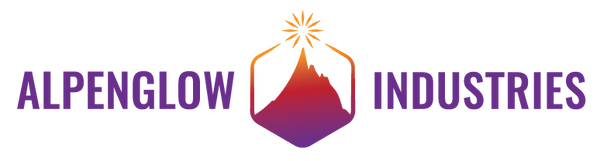Overview
decoNot only is this a handy box for you to keep all your LEDs in, it's also a light up kit, and a super cute friend we call Blinky!
Box comes as a kit that will need to be glued. You will need to provide your own wood glue, but it's easy to assemble (see instructions link below) and you don't need clamps!
Box measurements: 6" x 6" x 2"
It's an LED that holds your LEDs! We wanted to spread the LED love with this cute WS2812 character we dubbed Blinky. We can't get enough LEDs and Blinky thinks you can't either.
This kit comes with pre-cut squares so you can assemble your own WS2812 LED box!
It also comes with:
1 - Red self-blinking 3mm LED
1 - Green self-blinking 3mm LED
1 - Blue self-blinking 3mm LED
3 - Pre-stripped blue wires
1 - Pre-stripped red wire
1 - Battery holder
1 - CR2032 battery
2 - Magnets with adhesive backs
The only thing you'll need to provide is wood glue but don't worry, it's easy and you don't need clamps!
Unpack your Kit

Glue left & back panels to base






Place lid in holes & glue right panel




Glue front panel



Clean off excess glue

Attach magnets


Place LEDs


Wrap red wire and resistors



Wrap the blue wires


Attach the positive side of the batter holder

Attach the negative side of the battery holder


Place battery in battery holder

Attach adhesive dot to battery holder and attach to lid


Turn on and light up LEDs!