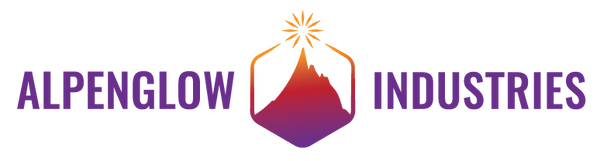Overview

You'll be surprised by how bright this board is!
This is part of out Alpenglow Beginning Soldering weather-themed series. It is a solder-it-yourself through-hole board that uses self-flashing yellow LEDs.
This board has a few more LEDs than our Happy Rain Cloud, Angry Storm Cloud, and Chilly Snow Cloud, and provides the opportunity to learn how to solder them at a right angle! When you're done with this one, check out our Radiant Rainbow.
V1 boards use clear soldermask, so the sun is exposed gold-plated copper and the background is the clear-covered copper. V2 boards use a bright yellow soldermask. V1 boards are shown in the photos below.
Solder the Switch and the Battery Holder



Solder the LEDs


Insert Battery and Turn On!
The switch is marked with ON and OFF.
Match the + side of the battery to the + side of the battery holder.


Place Adhesive Pin (optional)