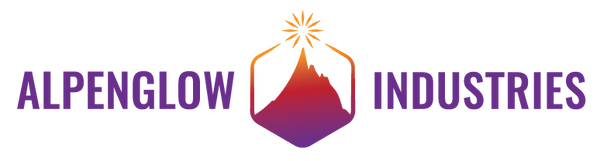Overview

It's a surface mount solder-it-yourself kit that drives 4 LEDs in a heartbeat-style blink pattern by cascading two 555 timers. It also is a terrible, terrible, awful layout. Especially if you like things to be straight and 45 and 90 and neat and tidy. Give it to yourself as a positive affirmation that you really do kick ass despite your oddities, or give it passive-aggressively to your "favorite" person.
Not you ordinary PCB! Traces with acute angles. A word that's backwards on the bottom silk layer. Mini-MELF diodes that like to roll off the table or launch out of your tweezers. Components at all angles. No reference designators on the silkscreen because gosh darnit they just junk up the PCB, don'tcha think? Guess you'll have to refer to the assembly diagram to figure out what goes where. And who doesn't love a constant reminder that they're #1?
The circuit is pretty special too, I mean, anything involving 555 timers is special. This circuit uses two of them - one provides the lower frequency roughly once-per-second pulse train, and the other is set up to output a higher frequency roughly 10 Hz pulse train. The first timer's output is hooked up to the RESET input of the second timer. So the high frequency timer's output is only on for long enough for 2 pulses, then it's off for the remaining of the 1 second. The result is a cool heartbeat-style LED blinking pattern! Thud-thud......thud-thud......thud-thud.
OK, just to prove we don't hate you _that_ much, the smallest components are 0805s, so it's not too bad though my old-ass eyes still prefer magnification. We color-coded them and include a key to what color is what value. We even give you EXTRA PARTS. We also included an ON/OFF switch because only devil blinky boards don't have them. We also included a second blink/no-blink switch so that you can have your LEDs solid on if you prefer. See? We actually truly love you in our perverse way.
Unpack Your Kit & Download/Print Assembly Diagram
*Links to Schematic and Assembly Drawing are under Documentation

- Understand your component values. The components are all color-coded. You can match them to the colors on the flyer to figure out their values. Or, if you have a multi-meter with sharp probe tips, you can poke right through the tape and measure resistance and capacitance directly. Also, the resistors actually have their resistance marked on the top if you have magnification or good enough eyes to see it! The leftmost 3 digits are the resistance, and the digit on the right stands for the number of 0s after. It's always in ohms. So "1000" means 100 ohms, "1203" means 120,000 ohms (or 120k ohms).
- Understand your reference designators. We've been SUPER NICE and put the reference designators for the resistors, capacitors, and diodes on the color card flyer. You can also look at the schematic, and match up the values with reference designators.
- Figure out where each component goes. Look at the assembly diagram, which shows you the reference designator for each component's position. Match up the reference designator, value, and position, and start soldering!
Solder 555 timers

Solder all of the resistors

Solder Capacitors

Solder on all the diodes

Solder the Switches

Flip the board over and solder on the 4 LEDs

Flip the board back over and solder the battery holder

Clean off the flux!
Troubleshooting
- Check the direction of your LEDs! Did you solder them on in the proper orientation? If you need to change the direction of an LED, you can do this without damaging the LED if you're careful. Put your soldering iron to the side of the LED and add a bunch of solder until it blobs and touches both ends of the LED, and gently wipe the LED right off the board. If your LED is still on the solder blob on the tip of your iron, immediately whack the palm of your hand holding the iron against the table. This will cause the solder and the LED to drop off the tip, onto your table. Gently wipe most of the excess off of your LED and try again! We also give you an extra LED.
All of the LEDs don't light up:
- Check the direction of your LEDs per above.
- Check the direction of your battery.
- Check the direction of your 555 timer chips.
- Check the direction of your mini-MELF diodes.
- First, take your battery out and make sure your circuit board is clean, per the above step. Try it again. If it still is weird, go onto the following steps.
- The first one minute may in fact have a slightly different pattern, there can be a small "break-in" period. (It's an interesting effect due the initial voltage & internal resistance of a fresh battery). Just wait and see if it changes.
- Check the direction of your timer chips and mini-MELF diodes.
- Check your resistors for the correct values in the correct places. You can look at the numbers written on top under magnification, and you can also turn the circuit OFF, and measure each one's resistance with a multi-meter.
- Check your capacitors for the correct values in the correct places. The two most important ones are the 2.2uF C4 and the 10uF C1. There's a difference in the sizes of those capacitors, C1 should be the biggest/tallest one on the board. C4 should be the second biggest. Double-check the assembly drawing. You can also measure the capacitance in-circuit if you have a multimeter, but note you'll get slightly different values than "ideal" out-of-circuit values. You should still be able to verify that they're in the correct positions.
Insert Battery and Turn On!
There are 2 switches. When looking at the back of the board, the ON/OFF switch is on the left and the BLINK/SOLID switch is on the bottom right.


Place Magnet or Adhesive Pin (optional)